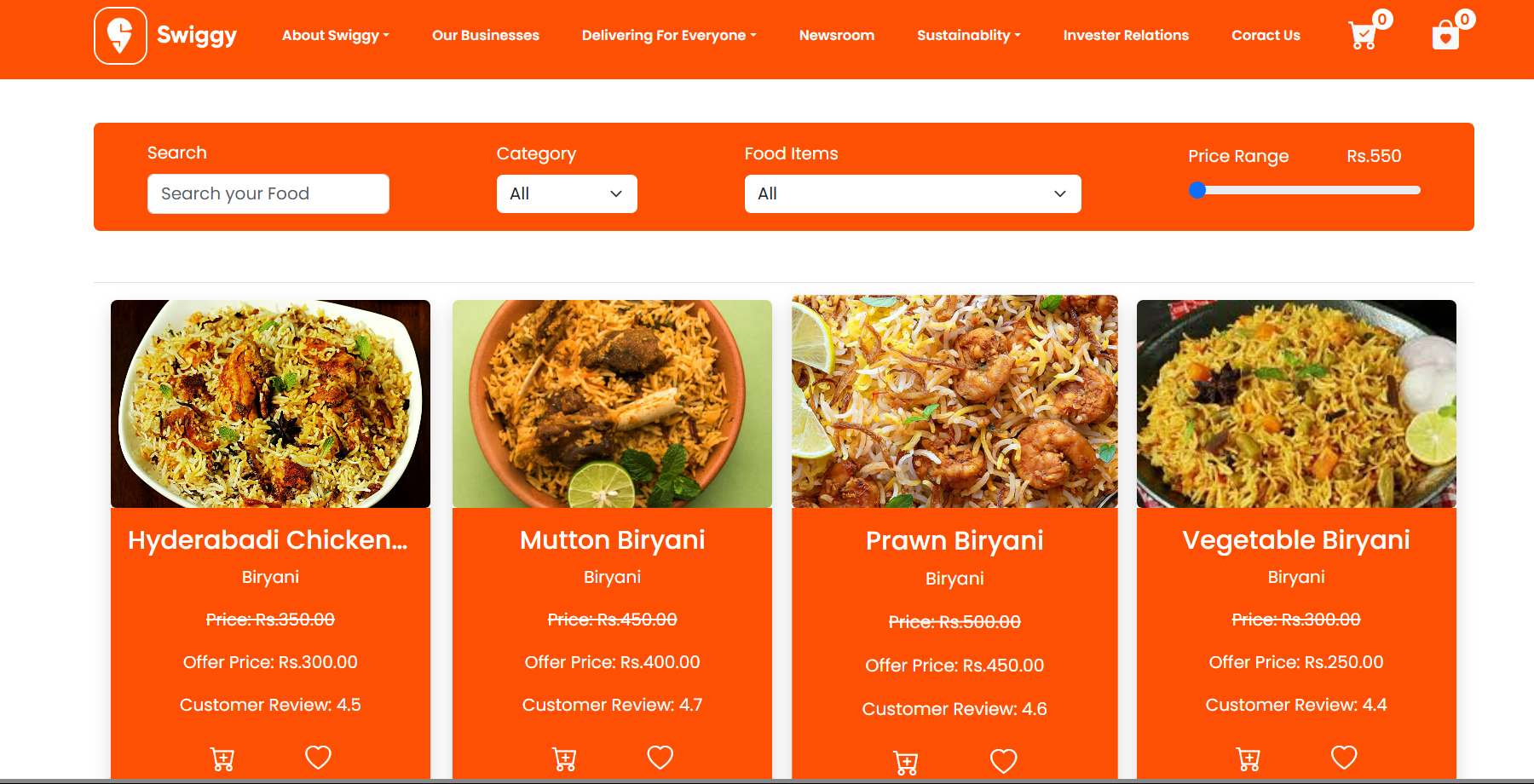
Interactive Food Court Management System Using jQuery
Project Overview
The Interactive Food Court Management System is a dynamic, web-based application designed to manage food court operations using jQuery, HTML, and CSS for the frontend, with a backend that can be powered by technologies like PHP or Node.js. The system allows both customers and food court managers to interact in real-time, enabling easy order placements, order tracking, and management of the food court’s operations.
This system is ideal for food courts, food festivals, malls, and events where multiple food vendors are present, offering an efficient and modern way to handle customer orders and food stall management.
Key Features
- Interactive Menu Display: Customers can browse through the food court's menu, filter and search for specific dishes, and view details about food items in real-time.
- Real-Time Order Placement: Customers can easily add items to their cart, review their order, and place it using jQuery for dynamic updates.
- Order Confirmation and Tracking: Customers can track their orders in real-time and receive status updates (e.g., “Preparing,” “Ready for Pickup”) without refreshing the page.
- User Authentication: Customers can sign up, log in, and manage their profiles. Admin authentication also provides a secure interface for food court management.
- Admin Dashboard: Admins can manage food stalls, menus, and orders through an intuitive dashboard, including the ability to add/edit/remove food items.
- Real-Time Notifications: Both customers and food stall operators receive instant notifications for order status updates via AJAX.
- Responsive Design: The platform is mobile-friendly, making it accessible on various devices like smartphones, tablets, and desktops.
- Payment Integration (Optional): For online transactions, payment gateway integration (such as PayPal, Stripe) is available to complete the order process.
Technologies Used
The system utilizes a variety of modern web technologies:
- Frontend: HTML5, CSS3, jQuery, and Bootstrap
- Backend (Optional): PHP or Node.js for handling orders, user authentication, and database connections
- Database: MySQL or MongoDB for storing user data, orders, and food stalls information
- Others: AJAX for real-time data updates and notifications
Usage Instructions
Customer Side:
- View Menu: Visit the website, browse through various food stalls, and use search or filters to find desired dishes.
- Place Order: Select items and add them to your cart. Review the cart before proceeding to checkout.
- Track Order: Receive updates on the status of your order (e.g., “Preparing,” “Ready for Pickup”).
- Payment: If enabled, choose your preferred payment method (credit card, PayPal, etc.) and complete the order.
Admin Side:
- Login: Log into the admin dashboard using secure credentials to manage stalls, orders, and menu items.
- Manage Menu: Add, edit, or remove menu items based on availability or customer demand.
- Manage Orders: View incoming orders, update their status, and process them accordingly.
- Real-Time Notifications: Send order status updates to both customers and food stall operators in real-time.
How to Install and Run the System
Prerequisites:
- A web server (e.g., Apache, Nginx) to serve the application.
- A database server (MySQL or MongoDB) to store data.
- Text editor or IDE (e.g., VS Code, Sublime Text) to edit the code.
Setup Instructions:
- Clone or download the project files from GitHub or other sources.
- Place the files in the root directory of your web server.
- Set up your database and configure the database connection in the backend.
- Run the web server and open the application by accessing
index.htmlordashboard.htmlin your browser.
Running the System Locally:
To run the system locally:
php -S localhost:8000or if using Node.js:
node server.jsThen, open http://localhost:8000 in your browser to view the system.
